38 symantec antivirus uninstall password bypass
Symantec SEP 14 Remote Uninstall with Password : r/Symantec - reddit Just an update. We have a working script that works on password protected installs. However it isn't silent, as it prompts for the password box and then the script autofills it. So we would prefer it to be silent, so i think as you suggested - get the unmanaged clients onto the working server and then remove the password policy. Thankyou Solved: Uninstalling Symantec Win64 without password - VOX - Veritas Uninstalling Symantec Win64 without password; Options. Subscribe to RSS Feed; Mark Topic as New; Mark Topic as Read; Float this Topic for Current User; Bookmark; Subscribe; ... How to manually uninstall the Symantec Endpoint Protection client from Windows Vista, Windows 7, and Windows 2008 R2 64-bit .
Uninstall Symantec Endpoint Protection Without a Password - Help Desk Geek When the password prompt comes up, go into Task Manager by pressing CTRL + ALT + DEL and choosing Task Manager, then click on the Processes tab. Now find the msiexec.exe process and kill it! The picture above is actually from Process Explorer, not Task Manager, but it will have the same name there also.

Symantec antivirus uninstall password bypass
Symantec Endpoint Protection Manager - Uninstall Password To set an uninstall password go to the Clients page >> Policies tab >> Password Settings. You have four different options here, one of them being the uninstall password. This article also walks thru it: To stop the SEP services/registry from being tampered with you need to enable tamper protection. Malware - Wikipedia Malware (a portmanteau for malicious software) is any software intentionally designed to cause disruption to a computer, server, client, or computer network, leak private information, gain unauthorized access to information or systems, deprive access to information, or which unknowingly interferes with the user's computer security and privacy. By contrast, software that … Uninstall Symantec Endpoint Protection - Support Portal It is possible to remove specific components from a Symantec Endpoint Protection client without the need to fully uninstall and reinstall. Symantec Endpoint Protection Manager (SEPM) uninstall The Symantec Endpoint Protection Manager uninstall is fairly straightforward and should be done on a per-manager basis.
Symantec antivirus uninstall password bypass. carjacking statistics 2022 Oct 02, 2022 · Updated on 07/31/ 2022 . San Francisco crime rate map. Stats show last 30 days of reported SFPD incidents data. Choose custom date range, specify area on the map and download your report. ... Carjacking with a Gun: Open or Active: 2022 -07-30: 13:20: 220506232: Bayview Hunters Point: Bayview: Assault: Assault, Aggravated, W/ Gun: Open or Active. Deep Freeze Enterprise Release Notes - Faronics 9879 Resolved an issue on Windows XP Systems: Blank Message is displayed while uninstall Deep Freeze console from Add/Remove programs by a non-admin user. 9885 Resolved an issue where Deep Freeze Enterprise console version 7.72 was unable to uninstall Anti-Virus 3.40 client from workstations. Version 7.72.220.4535 (December 02, 2013) Fixes Bypass password Uninstall of Symantec endpoint protection | Endpoint ... It looks like their is a possibility to bypass the password for uninstalling Symantec. Does someone have a solution to prevent this. Indeed taking of the priveliges of the users is one possibility. Does anyone have or knows a script to see people who try to uninstall sep this way? 2. RE: Bypass password Uninstall of Symantec endpoint protection a program tried to load new system extension s Unlock the page if it is locked. Select Full Disk Access, and then tick Trend Micro Antivirus and Trend Micro Antivirus Extension. 2. Press and hold the power button on your Mac until you see “Loading startup options.” 3. Click Options, then click Continue. 4. If requested, enter the password for an administrator account. Set the security ...
Uninstall Symantec Endpoint Protection v14.x with Bypass tampering ... Uninstall Symantec Endpoint Protection v14.x with Bypass tampering protection 0 Recommend Nabila Fauzi Posted Nov 29, 2021 10:36 AM Reply Reply Privately Hi, Our clients already decommissioned SEP since 2019 and required us to uninstall remaining SEP products on all of their endpoints, roughly around 30,000 units. Symantec Uninstall Password Bypass Quick and Easy Solution Symantec Uninstall Password Bypass will sometimes glitch and take you a long time to try different solutions. LoginAsk is here to help you access Symantec Uninstall Password Bypass quickly and handle each specific case you encounter. Furthermore, you can find the "Troubleshooting Login Issues" section which can answer your unresolved ... How to Remove Adware Manually (with Pictures) - wikiHow Oct 21, 2021 · Run an antivirus scan. Using Microsoft Defender or your preferred antivirus, run a scan to catch any adware programs on your computer. It will let you know that the malicious apps were removed. If you’re unable to remove the adware (this is rare but it happens), write down the name of the adware and proceed. Symantec Uninstall Password Quick and Easy Solution Symantec Uninstall Password will sometimes glitch and take you a long time to try different solutions. LoginAsk is here to help you access Symantec Uninstall Password quickly and handle each specific case you encounter. ... › Symantec Uninstall Password Bypass ... Uninstall Symantec Endpoint Protection Without a Password. Visit site .
How do I uninstall Symantec endpoint protection without a password ... To wipe out SEP completely without password you need Cleanwipe tool. Cleanwipe tool is available to download from Flexnetoperations.com, or support can also provide it. Symantec Endpoint Protection (SEP) adds support for Windows 10 with 12.1.6 MP1 . For Symantec Endpoint Protection 12.1, a maintenance patch has been released on July 29, 2015. Uninstall Password For Symantec Endpoint Quick and Easy Solution Uninstall Password For Symantec Endpoint LoginAsk is here to help you access Uninstall Password For Symantec Endpoint quickly and handle each specific case you encounter. Furthermore, you can find the "Troubleshooting Login Issues" section which can answer your unresolved problems and equip you with a lot of relevant information. How To: Remove the uninstall password for Symantec AntiVirus Corporate ... How to remove the uninstall password requirement for Symantec Anti Virus Corporate Edition on a 32-bit Operating System. Open RegEdit Navigate to the following path [HKEY_LOCAL_MACHINE\SOFTWARE\Intel\LANDesk\VirusProtect6\CurrentVersion\AdministratorOnly\Security] Look for the following key "UseVPUninstallPassword" "Uninstall password"? : r/Symantec - reddit.com I'm trying to play a custom map on a game. To open the map, I have to use a script executor. NOTE THAT I HAVE CHECKED THE EXECUTOR AND IT IS SAFE AS CONFIRMED BY DEVS AND COMMUNITY (It's made by WeAreDevs.com). Everytime I attempt to open/run the executor, Symantec opens up, says it's a virus, then deletes some important part of the executor.
How do I Uninstall Symantec Endpoint Protection if I forgot my password? To uninstall Symantec Endpoint Protection without a password, you will need to locate the smc-stop registry key. It is located in the HKEY_LOCAL_MACHINESOFTWARESymantecSymantec Endpoint PROTECTIONSMC folder. The key is located in the right side of the registry. The UI of the application is very similar to the one for uninstalling other software.
BleepingComputer | Cybersecurity, Technology News and Support How to remove Antivirus 2009 (Uninstall Instructions) ... To help combat the constant risk of password theft, Microsoft added enhanced phishing protection in Windows 11 Version 22H2.
How to uninstall password protected Symantec Antivirus view this video to easily uninstall password protected Symantec endpoint protection/antivirus
Reset the Password to Uninstall Symantec Endpoint Protection 1. Click the Start button, type cmd in the Search programs and files bar, hold Ctrl+Shift and press Enter. Click the Yes button on the User Account Control window. 2. Type start smc -stop in the command prompt and press Enter. 3. Download this registry file and run it (SmcInstData.reg) on your computer to remove the password.
Symantec AntiVirus Asks For Password During Uninstall 1. Launch Task Manager, (Press Ctrl+Alt+Delete, Or right click the taskbar, or simply run Taskmgr.exe). 2. Select the processes tab, Locate the MSIEXEC.EXE service. Note: There may be more than one, if so select the one that running under the user account that you a logged on as DO NOT select it is it is running under the SYSTEM account.
Chemical Analysis, Life Sciences, and Diagnostics | Agilent Special characters in OpenLab/ECM XT Server administrator password cause AIC or client installation to fail. Temporary Solution: The characters currently supported for administrator's password are: A-Z, a-z, 0-9, underscore (_), dot (.) and dash (-). Fix Information: n/a
Uninstall Symantec Antivirus when Password Protected? There is a Symantec System Center Tool called "IForgot.exe" ( Password Reset Utility for Symantec Antivirus and Symantec Client Security) that helps with this scenario. "To reset a user's password, you must have Administrator access to the Primary server of a server group.
Uninstall Symantec Endpoint Protection - Support Portal It is possible to remove specific components from a Symantec Endpoint Protection client without the need to fully uninstall and reinstall. Symantec Endpoint Protection Manager (SEPM) uninstall The Symantec Endpoint Protection Manager uninstall is fairly straightforward and should be done on a per-manager basis.
Malware - Wikipedia Malware (a portmanteau for malicious software) is any software intentionally designed to cause disruption to a computer, server, client, or computer network, leak private information, gain unauthorized access to information or systems, deprive access to information, or which unknowingly interferes with the user's computer security and privacy. By contrast, software that …
Symantec Endpoint Protection Manager - Uninstall Password To set an uninstall password go to the Clients page >> Policies tab >> Password Settings. You have four different options here, one of them being the uninstall password. This article also walks thru it: To stop the SEP services/registry from being tampered with you need to enable tamper protection.




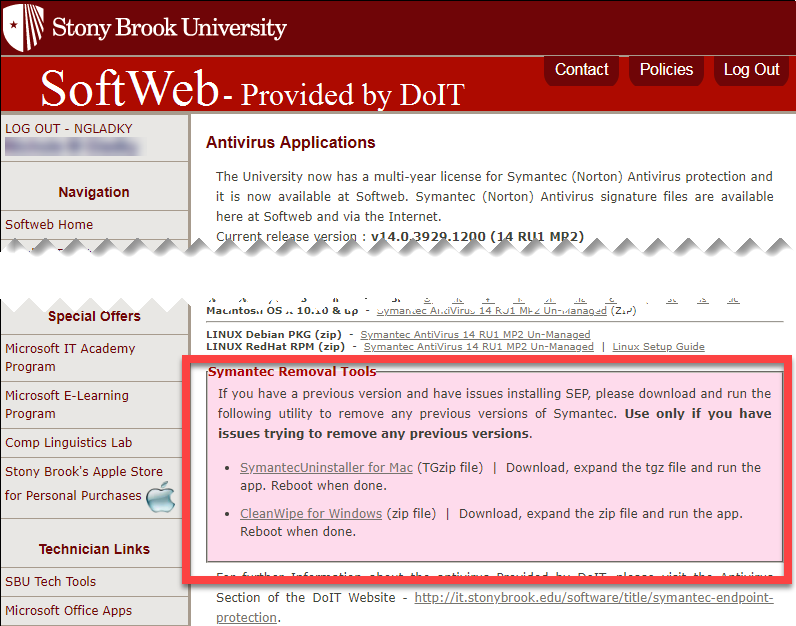


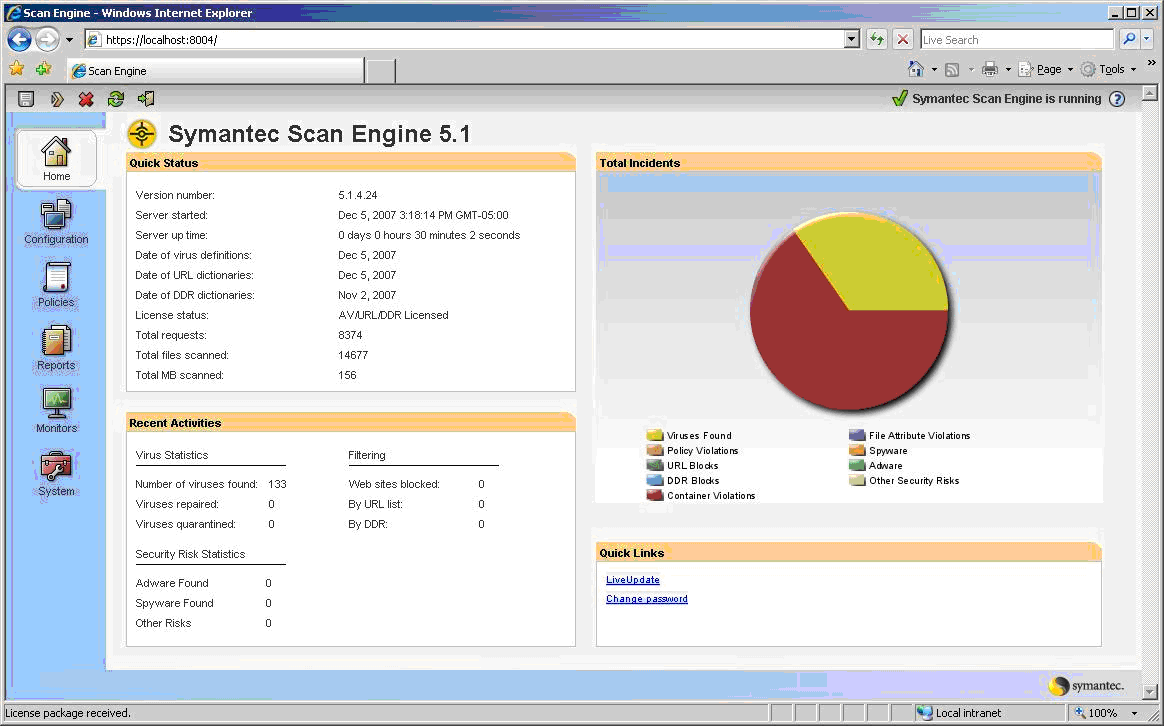



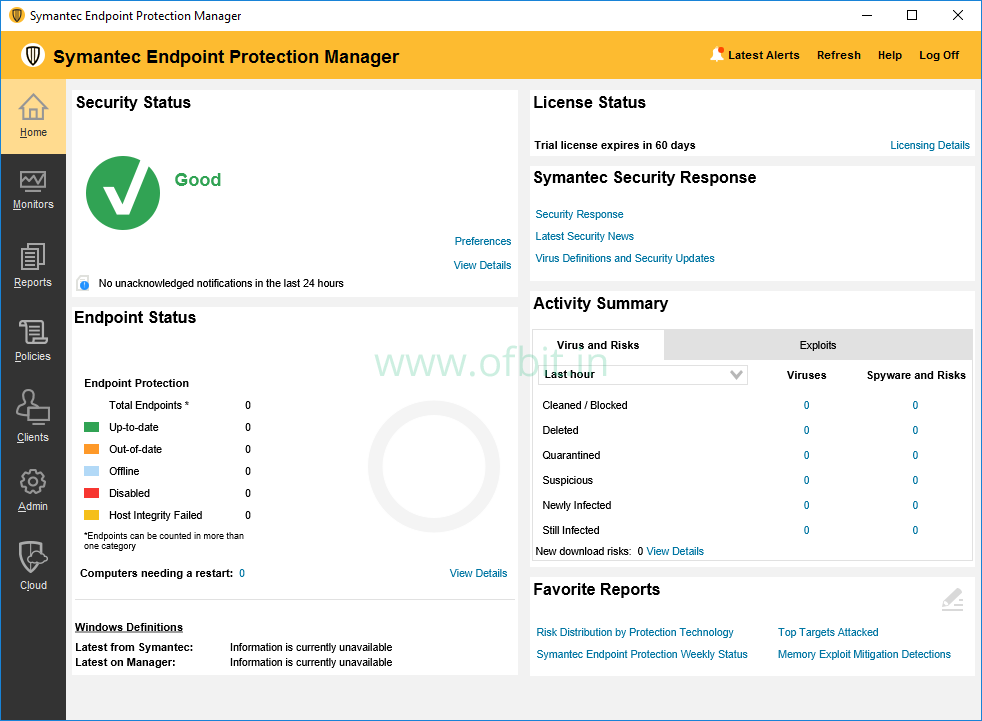



:max_bytes(150000):strip_icc()/001-uninstall-norton-antivirus-from-any-computer-4589373-d192343bbcb840c9a8375c70effd07f0.jpg)
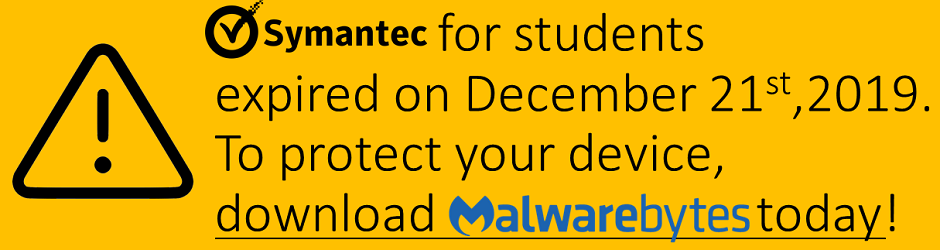
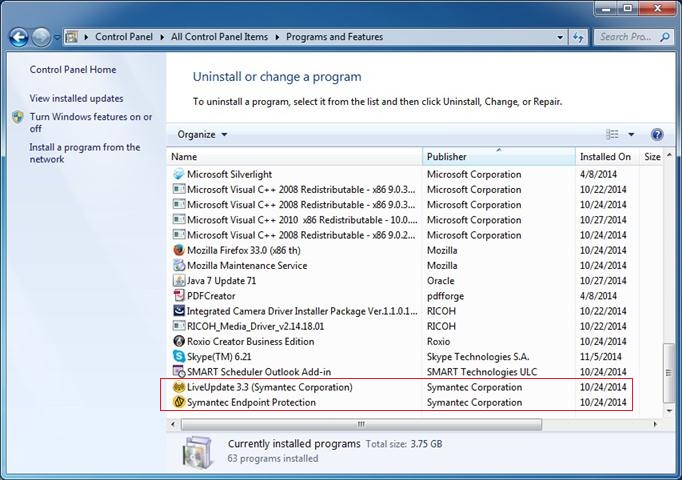

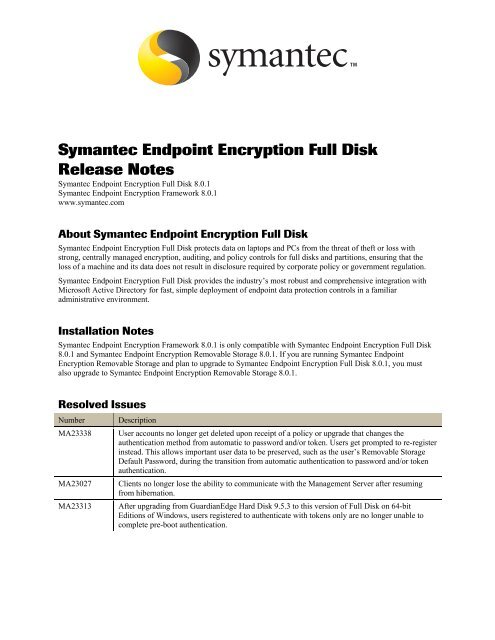
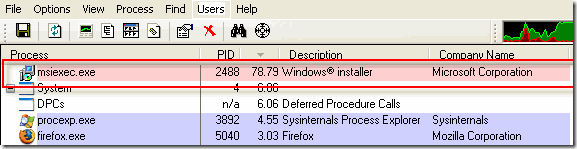
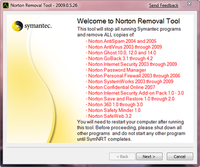

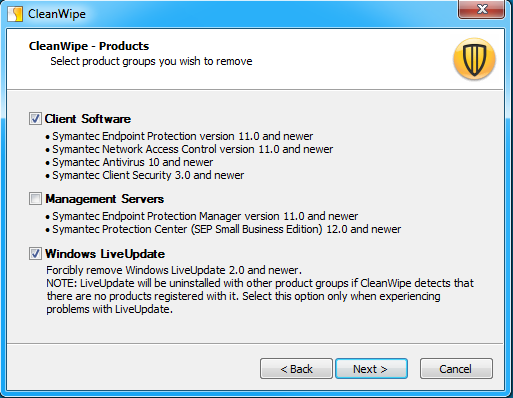
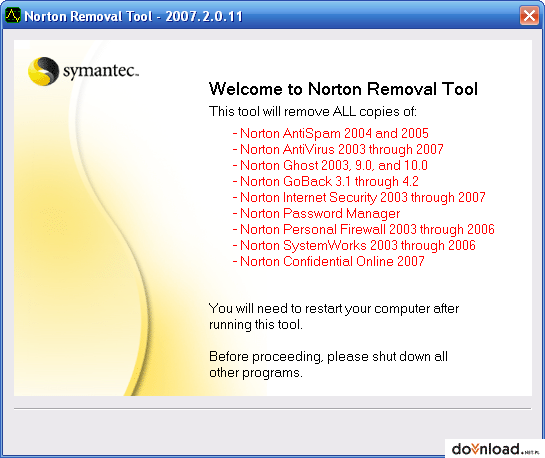

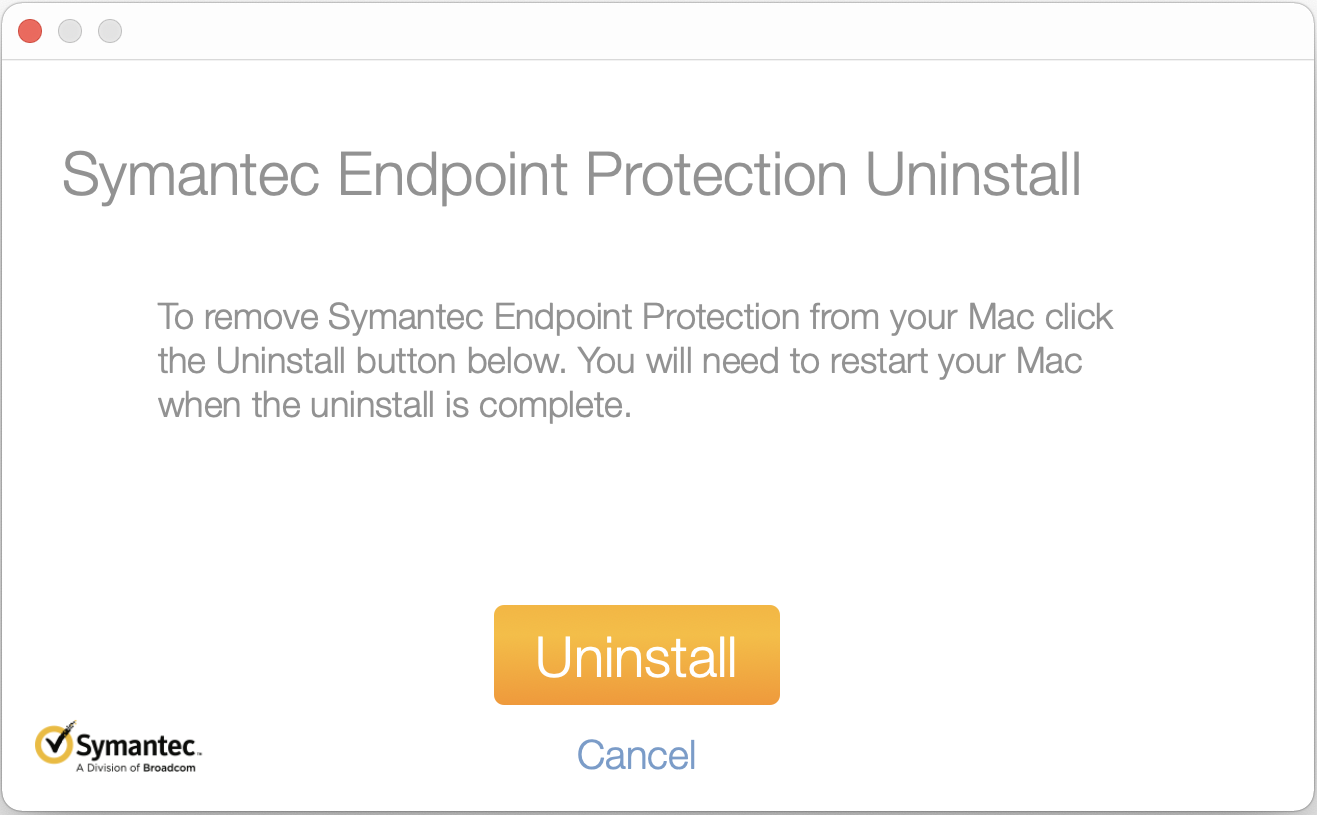

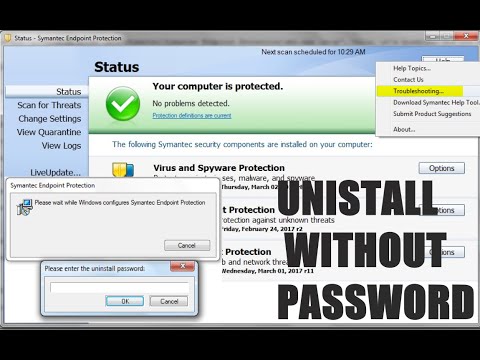

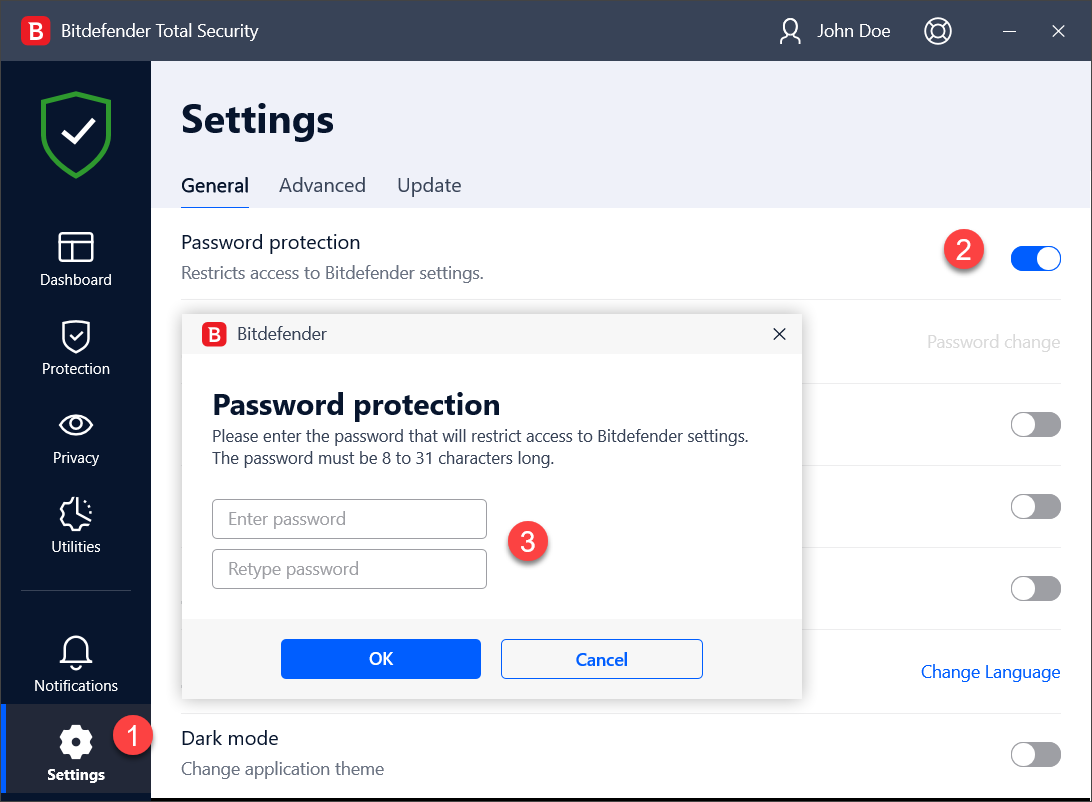
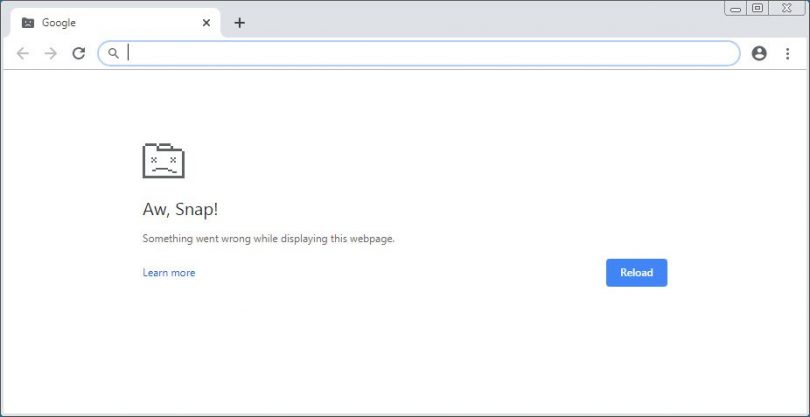


:max_bytes(150000):strip_icc()/004-uninstall-norton-antivirus-from-any-computer-4589373-58a22731602e4095ac3fb5dffc375bdb.jpg)
0 Response to "38 symantec antivirus uninstall password bypass"
Post a Comment